Get a free invoice template. Or look at invoicing software.
Download an invoice template and start getting paid. And learn how software can make billing easier.
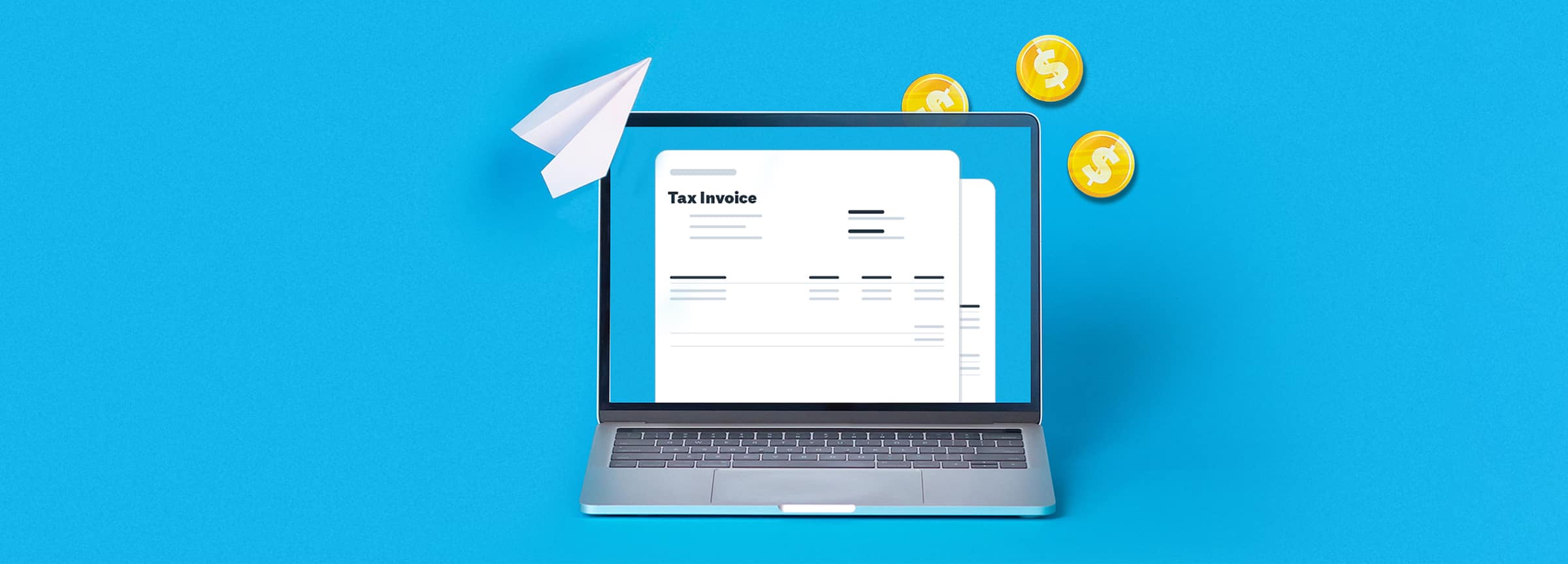
Download the free invoice template
Fill in the form to get a free invoice template as an editable PDF. We’ll throw in a guide to help you use it.
Using this invoice template
Just add prices and quantities, and the template will do the math for you.
Don’t forget the payment terms
Include notes for your customer such as due date, types of payment accepted, bank account details, and late payment fees.
Tips for using your invoice template
- Include a unique invoice number. This helps you, your customer, or potentially auditors to track down specific invoices.
- A reference or purchase order (P.O.) number can help increase the chances of it being paid promptly. Ask your customer for one or use the name of your contact person as a reference.
- Save a copy for your tax records.
- If you give customers 14 days or more to pay an invoice, it’s a good idea to remind them when the due date is coming up
Disclaimer: Xero does not provide accounting, tax, business or legal advice. This template has been provided for information purposes only. You should consult your own professional advisors for advice directly relating to your business.
Make invoicing simpler and faster
Invoices don’t go in the post anymore. Invoicing software speeds up every step of the process so you get paid sooner.
- Create an invoice with a few clicks (you can even do it on your phone)
- Add a ‘pay now’ button for customers to pay by card
- Xero sends automatic reminders to customers as the due date nears
Start using Xero for free
Access all Xero features for 30 days, then decide which plan best suits your business.
- Safe and secure
- Cancel any time
- 24/7 online support