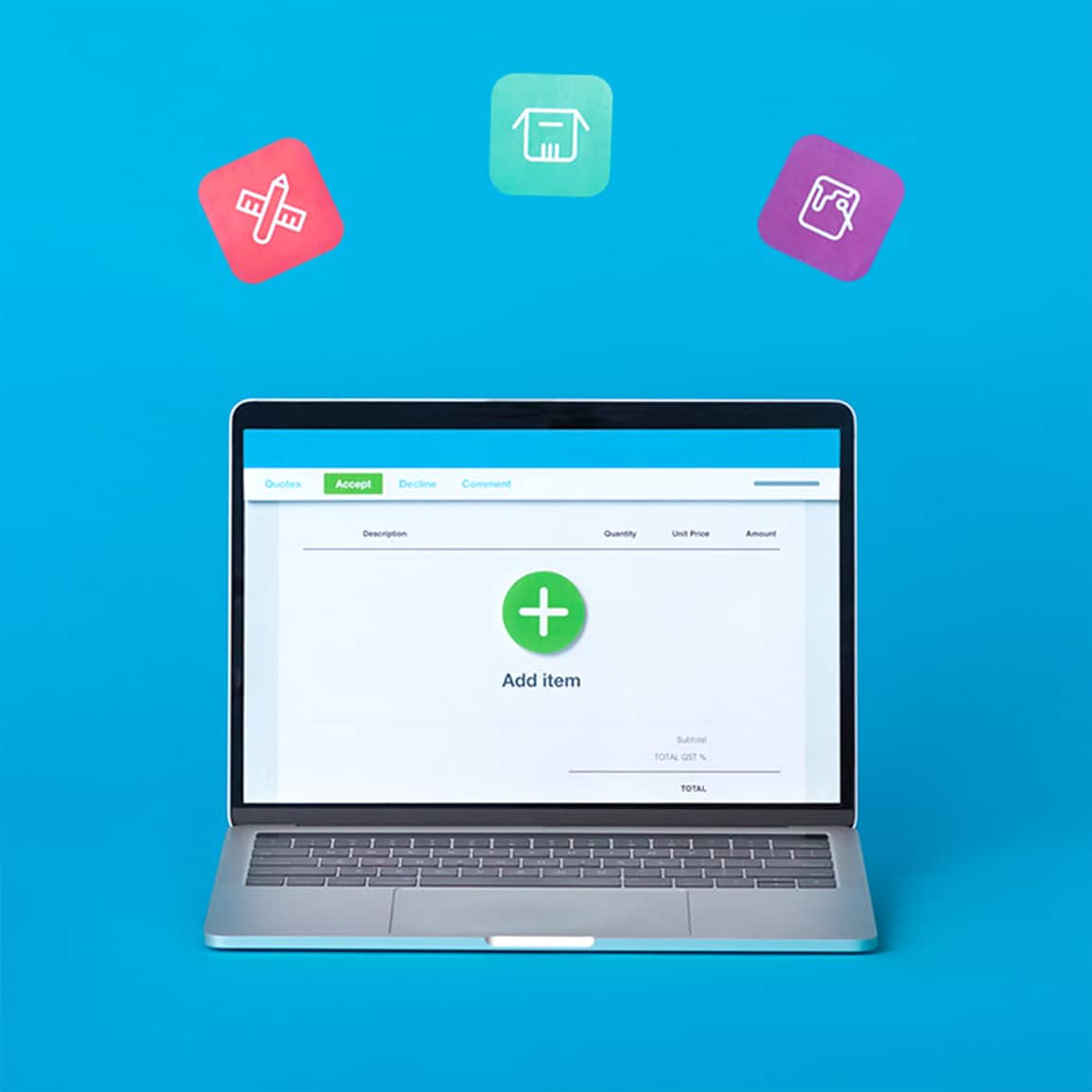Online invoicing with Xero
Work smarter with intuitive invoicing software. Send online invoices from the desktop or app as soon as the job is done.
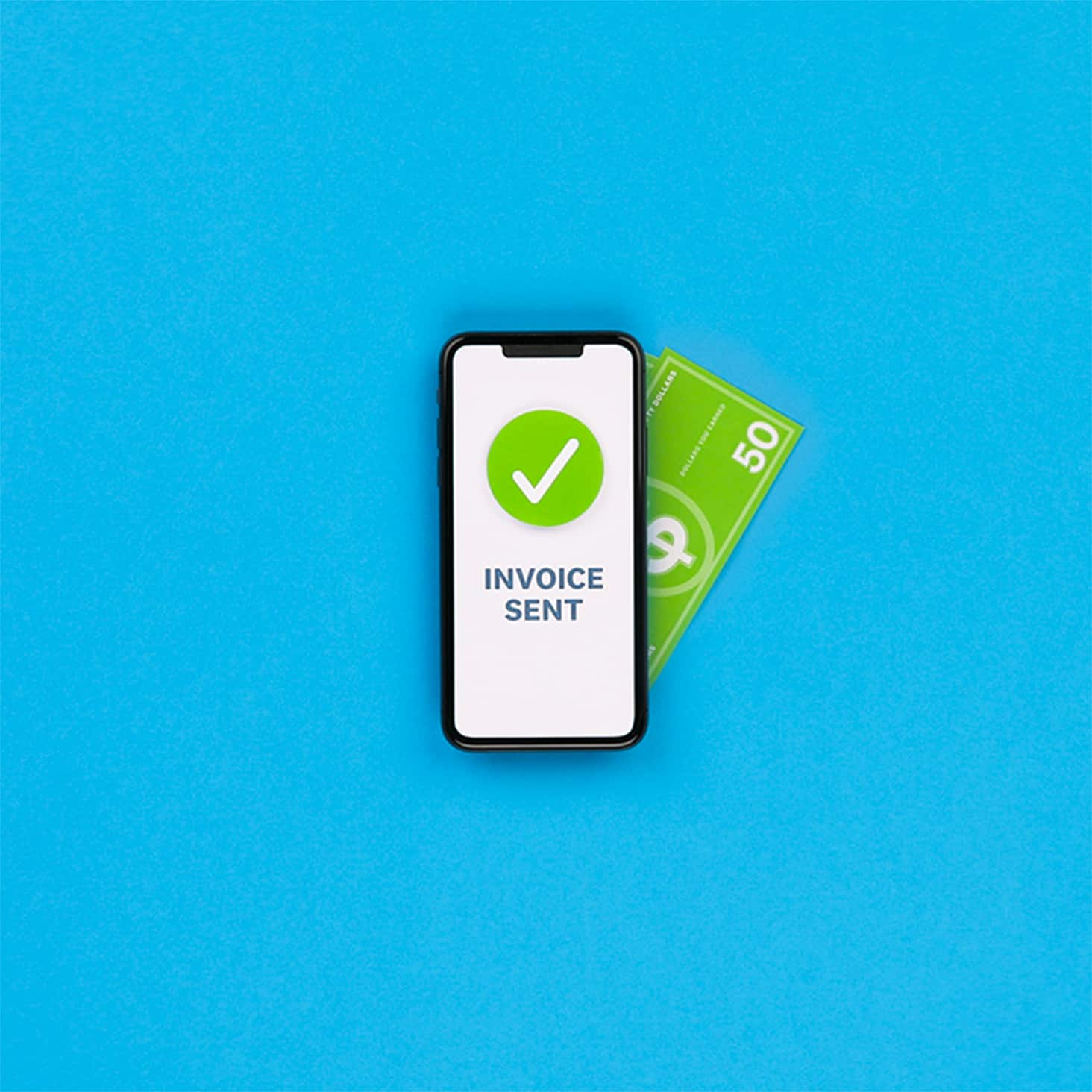
Customize your online invoices
Add your logo and make them your own.
Accept payments instantly
Make it easy for customers to pay you.
Set automatic reminders
Take the work out of chasing payments.
Invoice direct from the app
Send online invoices on the go.
Watch how invoicing online simplifies tasks
Probably the best invoicing video you’ll ever see.
Customize your online invoices
Create and send professional-looking invoices from Xero’s easy-to-use software.
- Create one or more invoice layouts
- Insert your logo and set your payment terms
- Add a standard message or insert more fields
Accept payments instantly
Let customers pay you straight away from online invoices using third-party payment services.
- Add a ‘Pay now’ button to online invoices for one-click payment
- Accept debit and credit cards, as well as direct debit
- Accept card payments with Stripe or ACH Debit with GoCardless
Set automatic reminders
Give customers an extra nudge and take the work out of chasing payments.
- Choose how often you want reminders emailed
- Remind customers before or after the due date
- See when reminders were sent
Invoice direct from the app
Use the Xero mobile app to create and send invoices from your phone or tablet.
- Easily add new customers the moment you need to invoice
- See whether your customer has viewed an invoice
- Check for unpaid invoices in the app while you’re out and about
More about invoicing
Use repeating invoice templates for invoices you send regularly. Review and approve each recurring invoice, or have Xero send them automatically.
See how to add and edit repeating invoicesSee the status of all your pending and paid invoices, as well as the total amount owing to you. View or edit any invoice, enter payments received, and follow up on any payments that are due.
See how to view your sales invoicesCreate an invoice from a quote when you’re ready to charge your customer – without entering the information again. Invoice for all the items in your quote or just choose some of them.
See how to create an invoice from a quoteSelect and email multiple invoices in one go. You can also combine multiple invoices into a single PDF and attach it to an email.
See how to email multiple customer invoicesSet up templates for invoices you send often, or create a new invoice by replicating an existing one. You can copy the last invoice you sent a customer and just update the parts that need changing.
See how to copy an invoice to make a new oneEasily transfer all your invoices from another accounting system or software into Xero. Import as little or as much info from each invoice as you want using a standard CSV (spreadsheet) layout.
See how to import invoices into Xero
Start using invoicing for free
Access all Xero features for 30 days, then decide which plan best suits your business.
- Safe and secure
- Cancel any time
- 24/7 online support
It’s made a really big difference in keeping my finances organized
Nubian Skin use Xero to manage their business finances