Get a quote template. Or look at quoting software.
Download this free quote template and go land that next job. And learn how software speeds up quoting and invoicing.
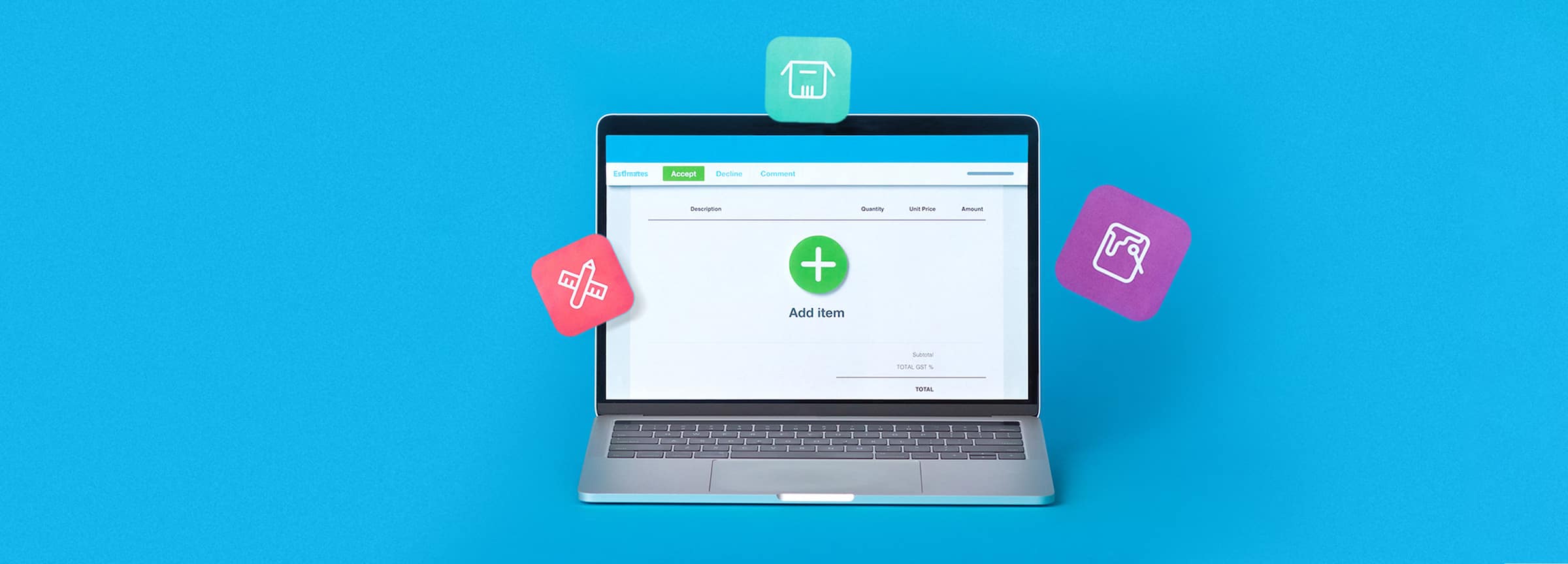
Download the free quote template
Fill in the form to get a quote template as an editable PDF. We’ll also link you to a guide on how to use it.
Using this quote template
Just add prices and quantities, and the template will do the math for you. For more on how to use this quote template, see our how-to guide (we’ll send the link along with the template).
Add sales tax easily
Check what tax rate applies and add it to the appropriate boxes. If there’s no tax, just put 0%.
Getting paid after all this
Put your payment terms in the box provided. This will say when the job will be invoiced, how long they’ll have to pay, and the forms of payment you accept. It’s better to set expectations now.
Now let’s get this quote out the door. Good luck!
Disclaimer: Xero does not provide accounting, tax, business or legal advice. This template has been provided for information purposes only. You should consult your own professional advisors for advice directly relating to your business.
Go from quote to invoice in one smooth move
Create your quotes on Xero and easily convert them to invoices when you win the job. You can even accept payments through the same system.
- Send online quotes that customers can click to accept
- Instantly convert your quote to an invoice on billing day
- Accept instant online payments through your Xero invoice
Start using Xero for free
Access all Xero features for 30 days, then decide which plan best suits your business.
- Safe and secure
- Cancel any time
- 24/7 online support