Receipt scanner: Capture receipts instantly
Just snap a photo using Xero’s receipt scanner app, and details from the receipt are automatically scanned into Xero.

Scan receipts in a snap
When you take a photo on your mobile device, the app scans the receipt details to populate the expense claim. Capture expenses as they happen to help reduce manual data entry and save time.
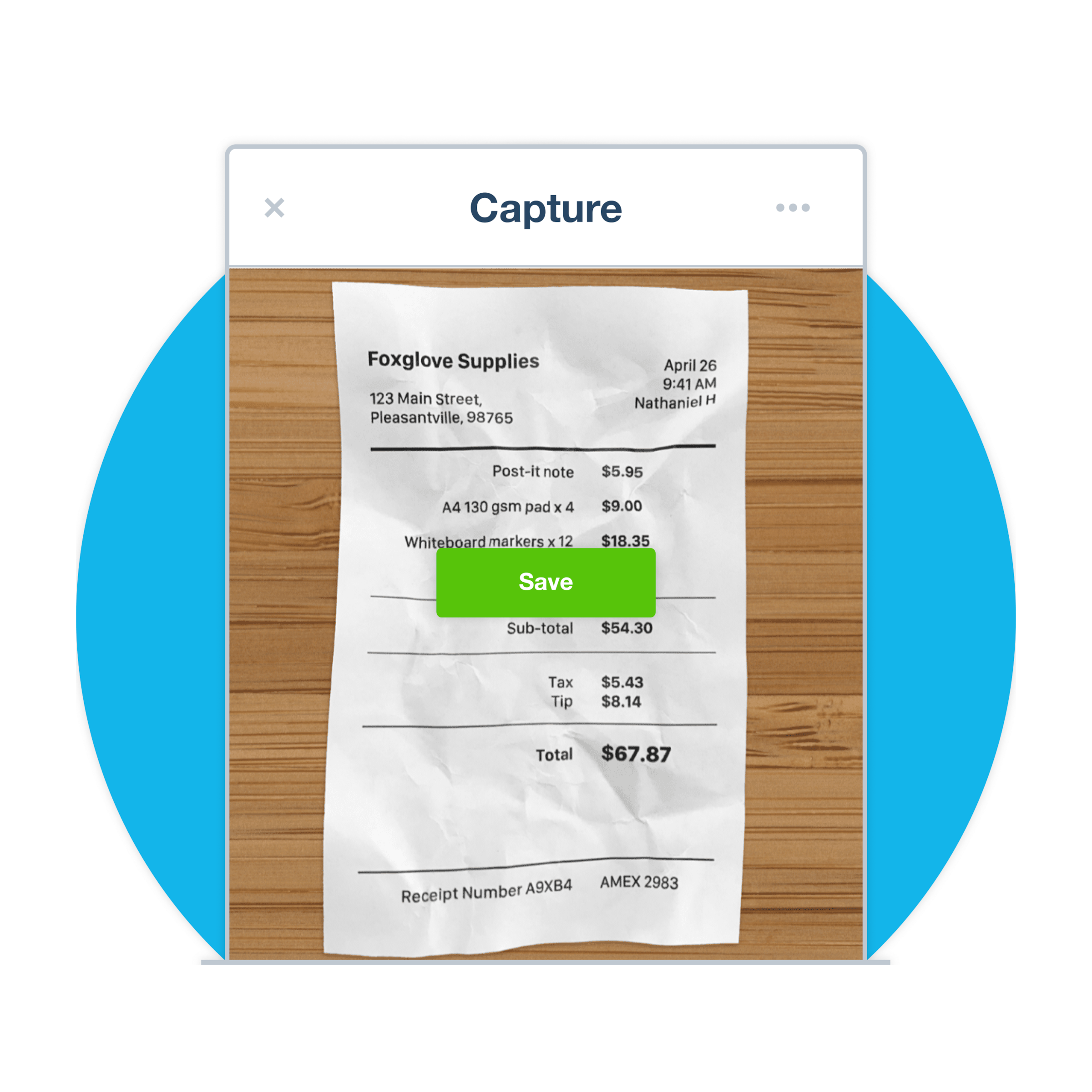
Submit claims promptly
Your employees can submit an expense claim on the spot when they scan a receipt. No more paper receipts to organize, and you get an up-to-date picture of your expenses.
Track spending easily
Track receipts as they’re submitted so you can see how much is being spent and on what. You’ll be able to view job costs and manage cash flow with greater confidence.

More about receipt scanning
Scan, track and organize receipts as well as claim and manage expenses when you subscribe to the Established plan. Reimburse claims promptly and manage spending using analytics.
See how expenses pricing worksA one-time setup makes it easy for your employees to scan receipts and submit claims. Turn on receipt analysis to automatically capture details from receipts into Xero, and set up the accounts you want your team to use when creating expense claims.
See how to set up expense claimsSpeed up the process from claim to reimbursement with Xero’s Expenses app. Use the app to easily review and approve expense claims wherever you are.
See how to view, edit and approve expense claims
Start using Xero for free
Access all Xero features for 30 days, then decide which plan best suits your business.
- Safe and secure
- Cancel any time
- 24/7 online support


